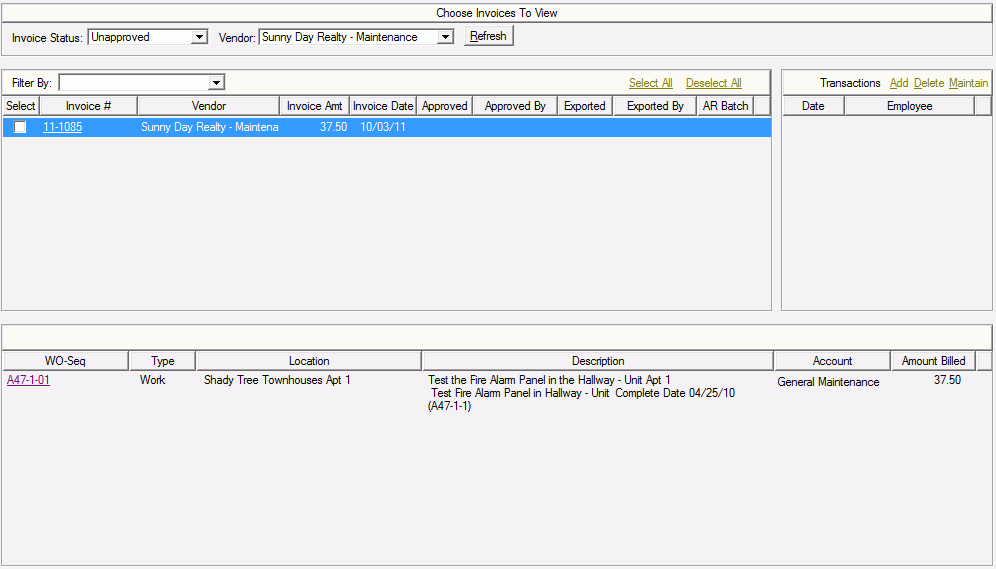
Once AR Invoices have been created on the Maintenance Company Detail > Create AR Invoice tab, you can go to this tab to approve invoices, unbill invoices, add notes to invoices, and export invoices to the accounts receivable application of the Maintenance Company or In-House Vendor. On this tab, AR Invoices are grouped by their status, either Unapproved, Approved, or Exported.
Click a section of the image for more information. A list of available tasks is provided below.
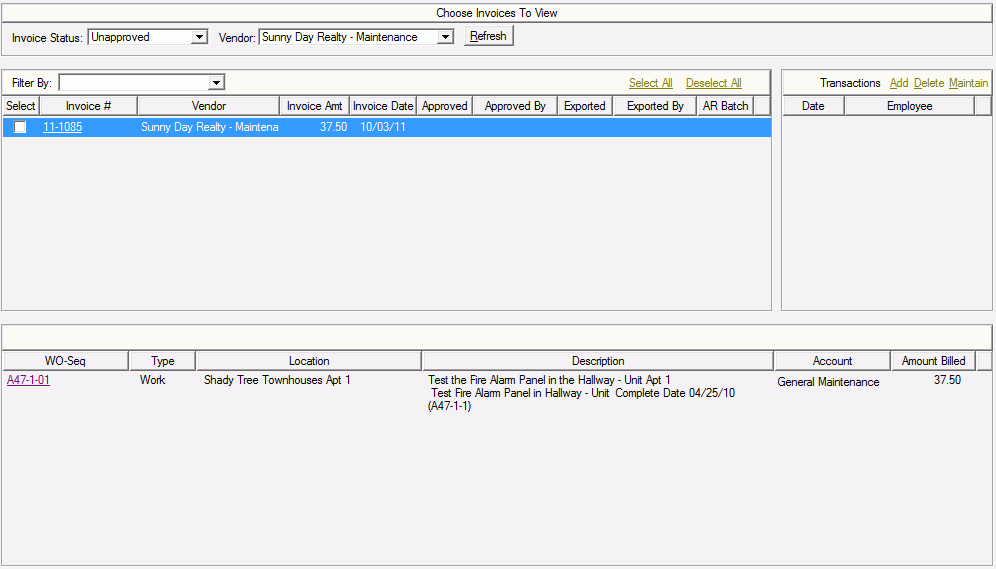
Unapproved: |
Exported: |
|
|
|
|
Approved: |
|
|
|
|
|
|
|
|
|
|
|
|