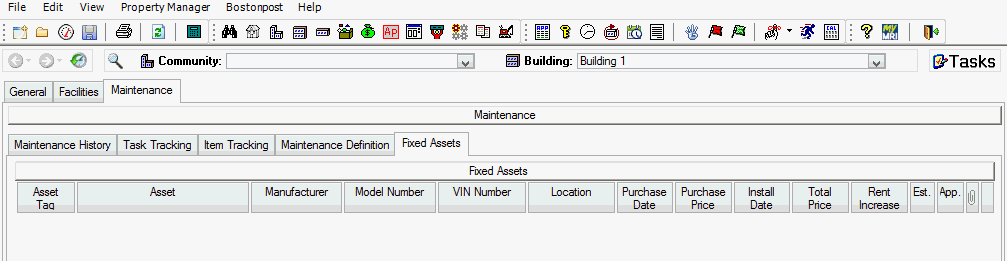—Displays
a paperclip icon if the fixed asset has an attachment on its record.
—Displays
a paperclip icon if the fixed asset has an attachment on its record.
On the Fixed Assets tab, which can be accessed by going to Building > Maintenance > Fixed Assets, you can enter and maintain information about fixed assets at the building selected in the context bar. Fixed assets are location items, which are set up in System Administration > Maintenance Setup - Location Item Definition, where they have the Asset Category field set to Fixed Asset.
On the Fixed Assets tab, you can view information about the fixed assets at the building in the following columns:
▪ Asset Tag—Displays the asset tag ID.
▪ Asset—Displays the brief description of the asset.
▪ Manufacturer—Displays the manufacturer of the asset.
▪ Model Number—Displays the model number of the asset.
▪ VIN Number—Displays the unique VIN number of the asset.
▪ Location—Displays the location of the asset.
▪ Purchase Date—Displays the date on which the asset was purchased.
▪ Purchase Price—Displays the price for which the asset was purchased.
▪ Install Date—Displays the date on which the asset was installed at the building.
▪ Total Price—Displays the total cost for expenses related to the asset.
▪ Rent Increase—Displays the rent increase amount due for the asset.
▪  —Displays
a paperclip icon if the fixed asset has an attachment on its record.
—Displays
a paperclip icon if the fixed asset has an attachment on its record.
Note
Attachments can be added or maintained by clicking the paperclip icon. Attachments can also be added to fixed assets from this tab by using the Add Fixed Asset to Building and Maintain Selected Fixed Asset tasks. You can enable or disable transaction attachments in System Administration > Maintain Lookup Tables - Business Constants.
A list of tasks available on the Fixed Assets tab is below.