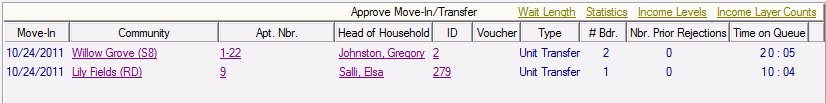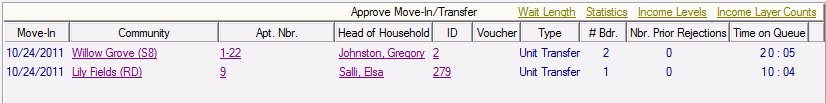
This step in the Manage Vacancy process is only visible if you approve move-ins and transfers as part of the Manage Vacancy process. In this step you will approve move-ins and transfers.
To require approvals for move-ins and transfers, select the "Approval Required for Move-Ins" parameter on the Community Detail > Program Information tab. This approval parameter is set for each funding program group of a community.
This view shows you all households with pending scheduled move-ins and transfers waiting for approval All move-ins or transfers that are disapproved will move back to the Certify step. Ones that are approved will move onto the Confirm Move-In Transfer step.
The Time on Queue column will show how long an Move-in or Transfer Certification has been in this To-Do List Activity waiting for approval. For those customers who have a set time limit on when Move-In and Transfer Certifications should be approved by, this column will show which Certifications have been in this To-Do List Activity for 48 hours or more, for example. This column shows the time elapsed since the timestamp of when Certification was created.
Move-In (MIc) and Unit Transfer (UTc) Corrections are approved from the Occupancy and Compliance Detail > General tab under the Review for Approval To-Do List Activity.
Household's that are waiting for the move-in/transfer certification to be approved will have a Activity / Notes item on their Household Detail > General tab saying "Movein is awaiting Approval of Certification".