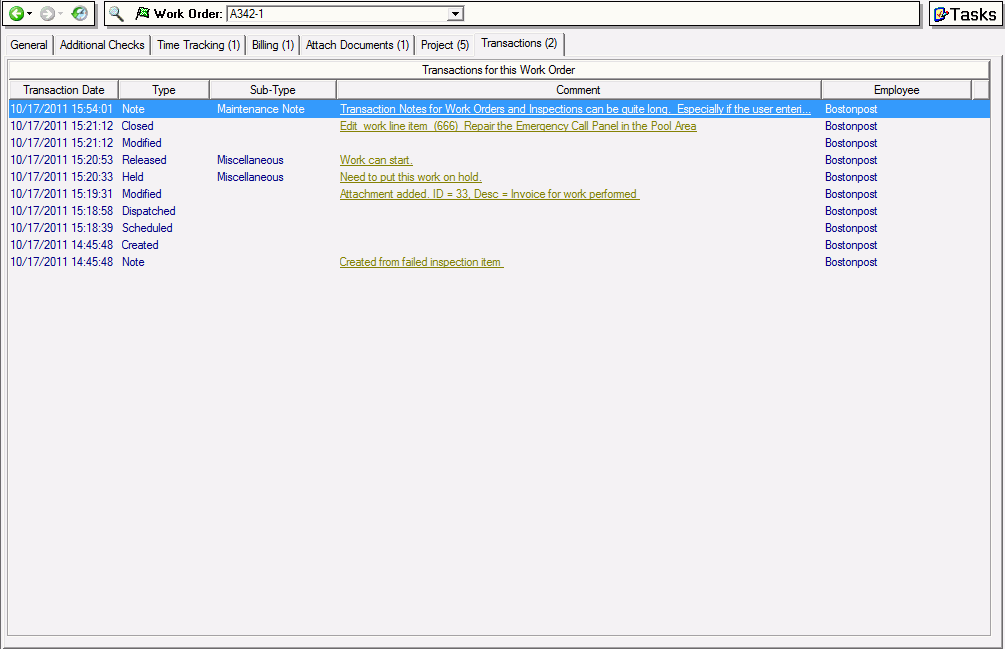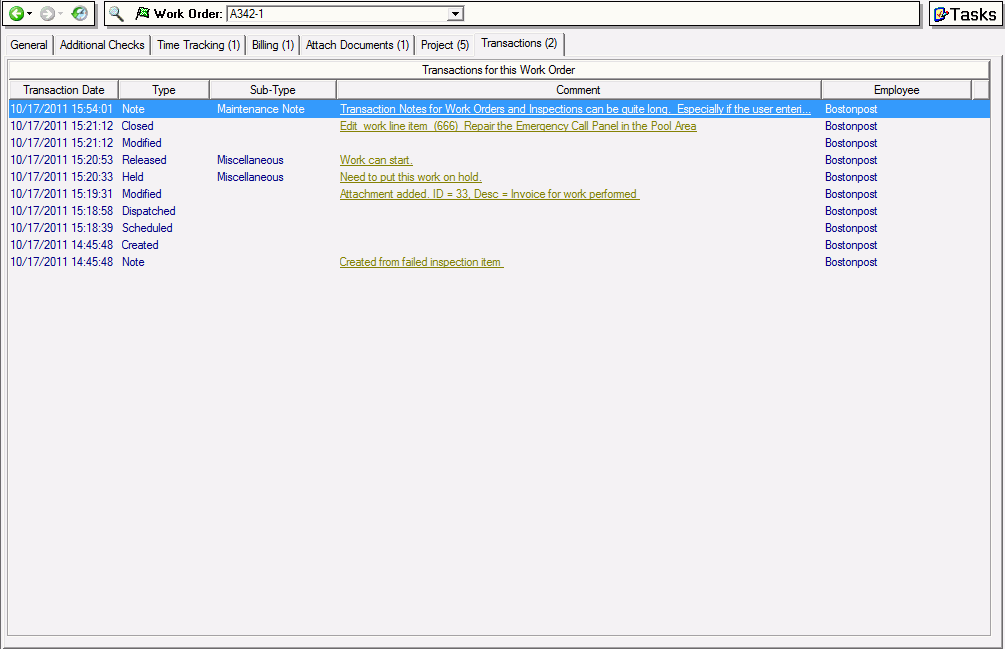
This tab provides a transaction log so you can track the steps performed for work orders or inspections. Transactions are added each time work is completed for a work order or inspection. Transaction notes can also be manually added to work orders or inspections by using the Add New Work Order Transaction task.
Each comment in the Comment column is a link. You can click the link to view the entire comment.
The Work Order Transaction Log provides the following transaction types:
▪ Created
▪ Modified
▪ Scheduled
▪ Unscheduled
▪ Dispatched
▪ Held
▪ Released
▪ Cancelled
▪ Closed
▪ Note
▪ Notes have sub-types that you can add and maintain at System Administration > Maintenance Setup - Work Order Transaction Sub Types.
A list of available tasks is provided below.