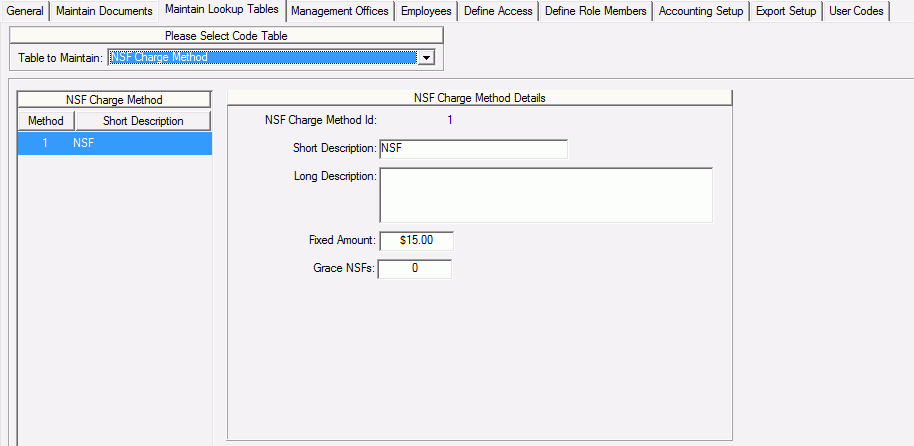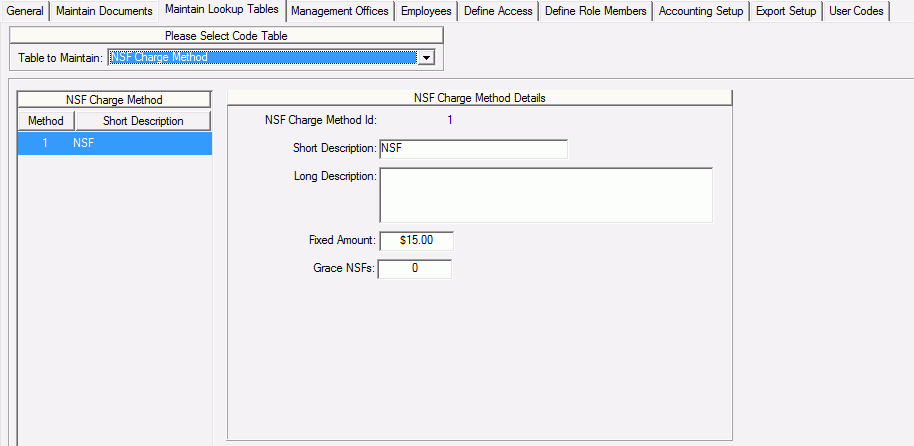
On this table, you can maintain the NSF charge methods that are assigned to community or funding program groups on the Community Detail > Program Group Info tab.
For each NSF charge method, you can complete the following fields:
▪ Short Description—Enter a brief description.
▪ Long Description—Enter an additional description.
▪ Fixed Amount—Enter the fixed amount of the NSF charge. The NSF charge defaults to this amount when the Record NSF for Selected Payment task is run from the Household Detail > Accounting > Receivables, Deposits, and Promissory Notes tabs. You can change the amount when completing the task.
▪ Grace NSFs—Enter the number of grace NSFs the tenant is allowed before the NSF charge is processed.