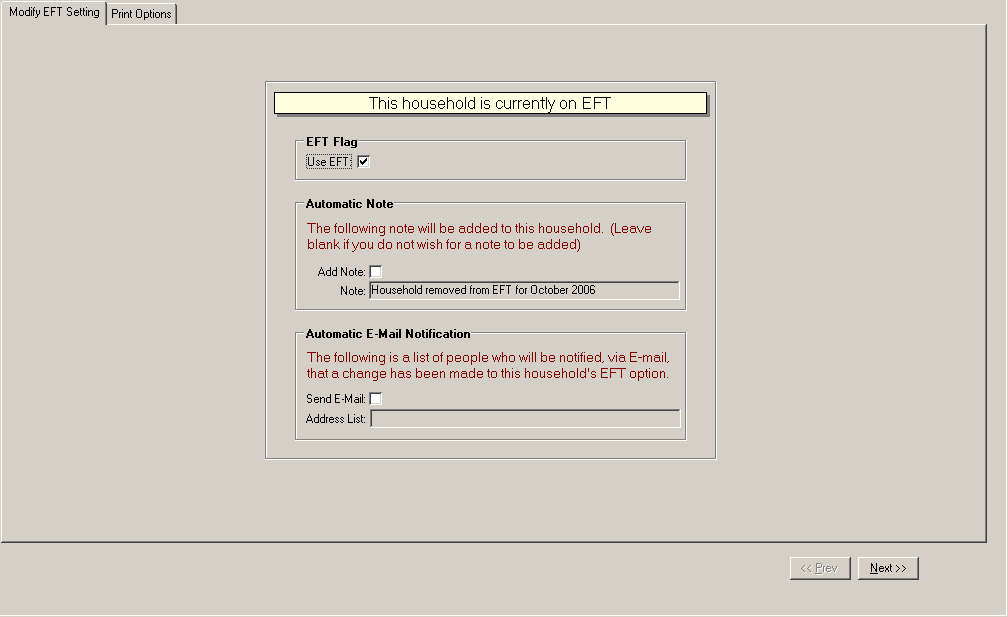This task is used to modify the household's EFT choice for rent payment.
Household Detail ![]()
![]() General Tab
General Tab ![]() Tasks
Tasks ![]() Modify EFT Choice
Modify EFT Choice
A banner will appear on the top of this screen indicating if the household is or is not currently on EFT.
EFT Flag
Use EFT: If this box is checked you can uncheck it to remove the household from EFT. If this box is not checked, you can check it to place the household on EFT.
Automatic Note
Add Note: Check this box if you want the displayed note to be added to the Notes tab of the household.
Automatic E-mail Notification
Send E-Mail: Check this box if you want people to be notified via E-mail that a change has been made to this household's EFT option.
Address List: Enter the email addresses of the people you want to be notified.
Click Next.
Select any available documents you want to print by checking the box next to the document name.
You can also use the Select All and Deselect All links to help in making your selections.
Documents included in the "EFT Selection Change" Document Group (System Administration > Maintain Documents - Maintain Document Groups) will be included in the list of available documents.
Specify the number of copies you want for each document.
You can preview many of the documents in Microsoft Word, make changes, and print them within Microsoft Word by clicking the preview icon.
Click Finished.