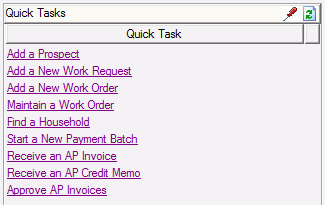The Quick Tasks
object provides you with access to tasks that you perform regularly. The
list of available tasks is limited to tasks that do not require a community
or household context, and which do not require you to select an item before
they are started. Click an available task to execute that task. Click
Configure ![]() to add or delete tasks. When adding a task to your quick tasks
list, you can enter your own description for the task.
to add or delete tasks. When adding a task to your quick tasks
list, you can enter your own description for the task.
Standard dashboard quick tasks objects can be created at System Administration > Maintain Lookup Tables - Dashboard Standard Quick Tasks and assigned to the user at System Administration > Employees.
Click Configure
![]() for more information.
for more information.