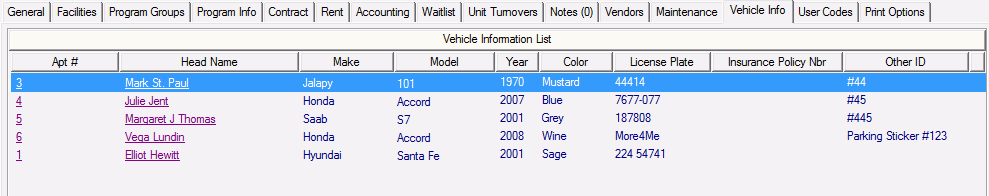
This tab displays the vehicle information of the households living in the community selected in the context bar. To add, modify, or remove vehicles, go to Household Detail > Additional Info.
The links in the Apt # column take you to the Unit Detail > General tab, and the links for the head of household’s name in the Head Name column take you to the Household Detail > General tab.
In the Vehicle Information List area, you can click the column headings to sort the list by the information in that column.
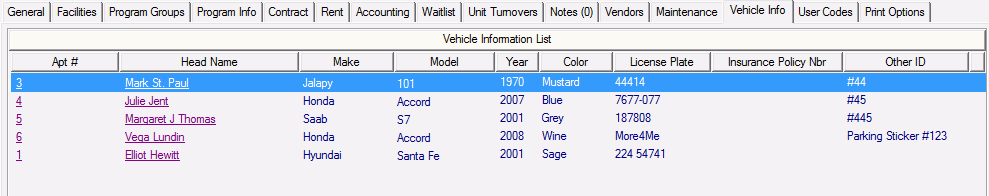
On this tab, you can print the Vehicle List report, which displays the same items listed in the Vehicle Information List area. For more information about reports, click here.