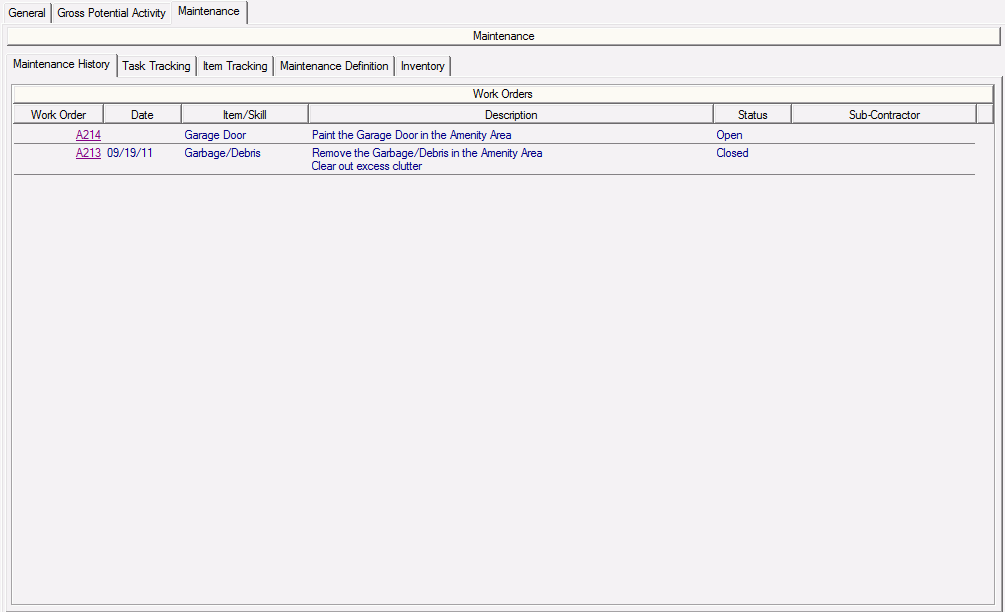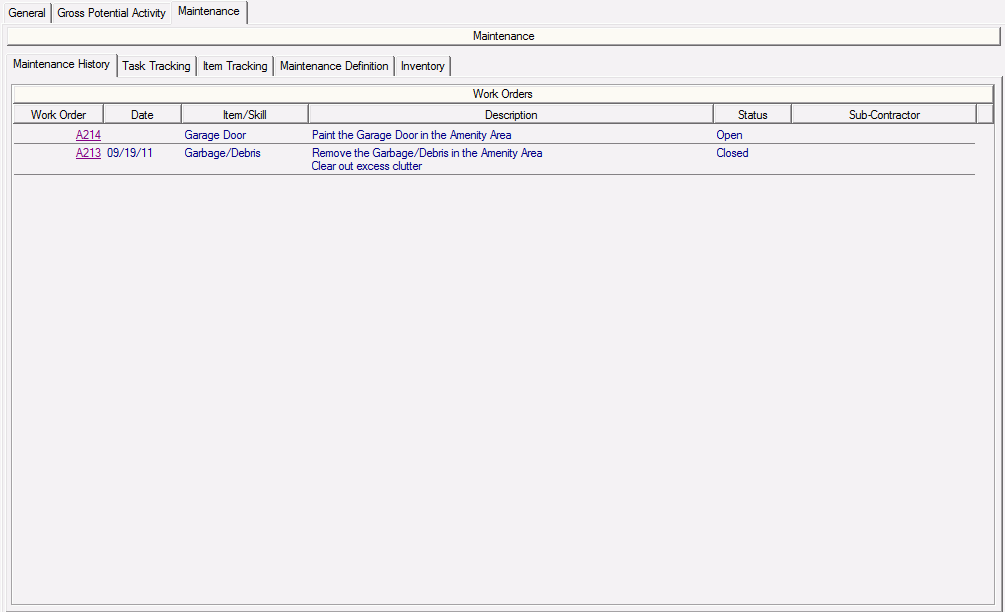
All open and completed work orders for the selected amenity are listed here. Clicking the work order number in the Work Order column brings the user to the Work Detail > General Information tab for that work order. Clicking any of the column headings sort the list by the information in that column. Work orders and inspections can be created here for the selected amenity.
For each work order, you can view the following information on this tab:
▪ Work Order—Displays the work order number.
▪ Date—Displays the date the work order or inspection was completed. Work orders that are open or cancelled do not display a date in this column.
▪ Item/Skill—Displays the item selected for the work, or the skill selected for the work order line item. When creating work orders, you can select the location, item, or task for the work to be performed, or you can select a skill.
▪ Description—Displays the description entered for the work order line item.
▪ Status—Displays the status of the work order, either Open, Closed, or Cancelled.
▪ Sub-Contractor—Displays details about the contractor or vendor selected. Click the sub-contractor to view the additional details.
A list of available tasks is provided below.