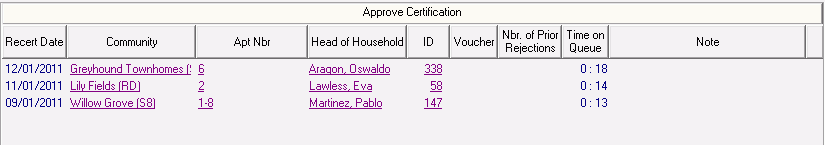
This is fifth step in the Annual Recertification process. In this step you will approve the certification for household's Annual Recertification.
This step can be activated for one or more Funding Program Groups of any community on the Community Detail > Program Groups tab by selecting ”Approval Required” in the Annual Recertification data window. Once this Approval Required parameter is selected, a request for approval will be created once a household’s annual recertification has been created. While a certification is in the Approve Certification Activity pending approval, the certification will not be available for signature.
When the Annual Recertification process creates a Termination certification, that Termination certification will also require approval before it can move onto the next step of the process.
The Time on Queue column will show how long an AR Certification has been in this To-Do List Activity waiting for approval. For those customers who have a set time limit on when AR Certification should be approved by, this column will show which AR Certifications have been in this To-Do List Activity for 48 hours or more, for example. This column shows the time elapsed since the timestamp of when AR Certification was created.
The Notes column will indicate, among other things, if there is an independent Tax Credit AR for a particular household.
When the certification is approved, the household moves to the Sign Certification Activity. When it is not approved, the certification will be deleted and the household moves back to the Certify Activity and will be marked with a red flag. When the user goes back into the Create Certification task for the rejected household, the history of the approval process including the reason why it was rejected will be shown.
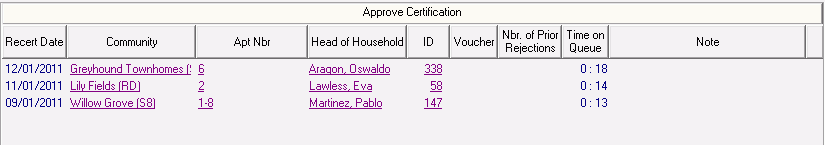
Once the certification has been approved, that household will move onto the next step of the Annual Recertification To-Do List.