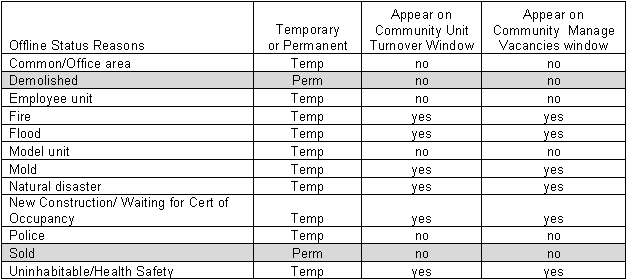
You can use this task to take a vacant amenity offline. In addition to the amenity being vacant, there must also not be a household scheduled to rent the amenity.
To take an amenity offline, follow these steps:
1. Go to Amenity Detail > General Tab.
2. Go to Tasks > Take Amenity Offline.
3. Enter the effective date.
4. Click Next.
5. Select the offline status from the following options:
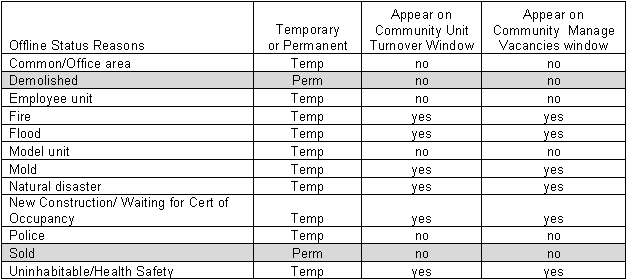
6. Select the Confirmation: Take This Unit Offline check box.
7. Click Finished.
8. If the offline status you selected is a permanent reason, a message asking if you want to continue appears. To continue, click Yes.