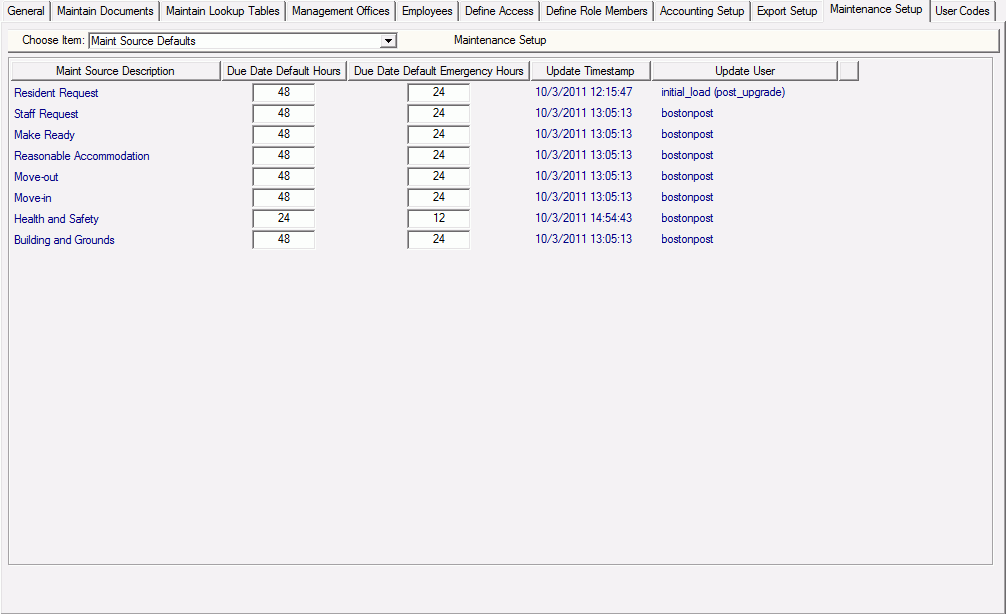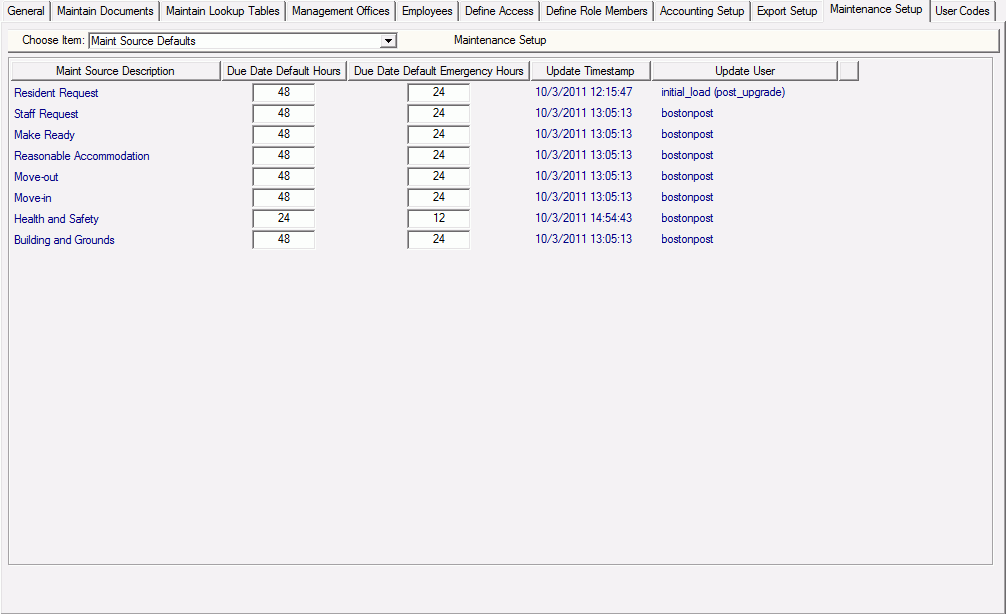
You can use this table to set the number of hours the due date of a work order should default to after work begins. For each work order source, you can set the due date for regular work orders in the Due Date Default Hours column, and for emergency work orders in the Due Date Default Emergency Hours column.
To set the default hours for another work order source, click Insert New Item on the Tasks list, and then select the source from the Maint Source Description field.