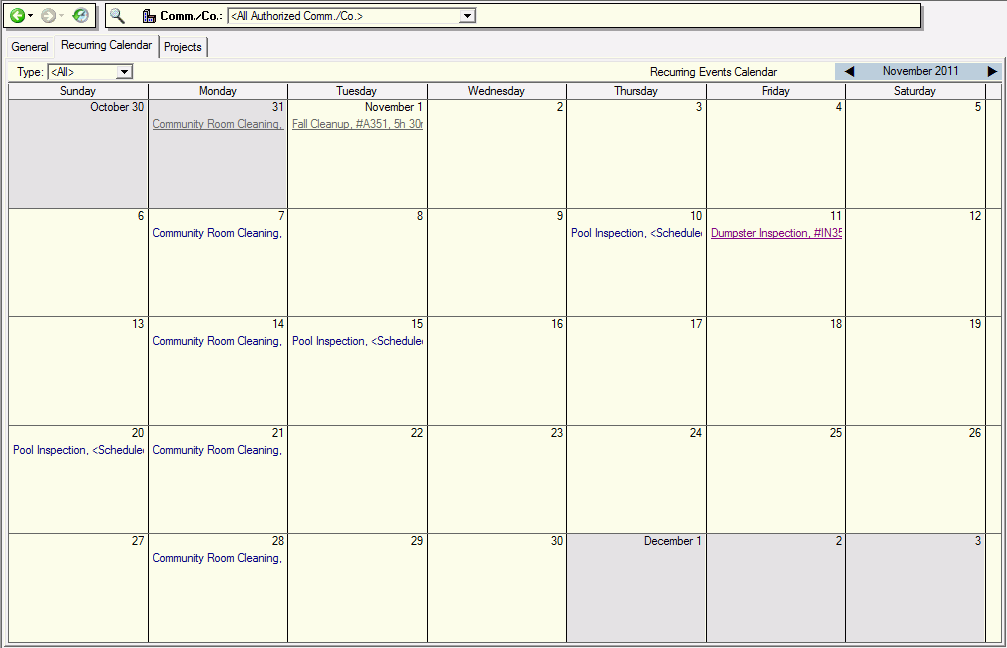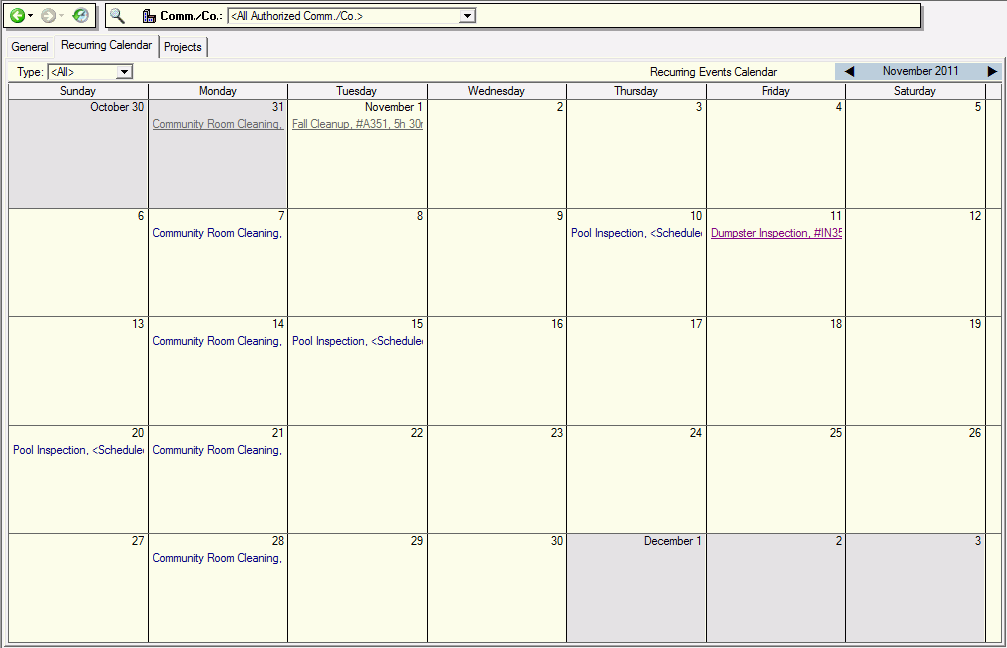
The Recurring Calendar under the Maintenance Detail tab displays recurring events for the community or company selected in Context or for all authorized communities. A Recurring Calendar is also available at the Community Detail > Maintenance > Recurring Calendar tab. Only recurring Work Orders and Inspections will be displayed on the calendar. One-time Work Orders and Inspections will not be included. You can view all Recurring Work Orders and Inspections or select a single type. Recurring Work Orders and Inspections are scheduled at System Administration > Maintenance Setup - Templates - Work Order and Templates - Inspection, and Private Templates are scheduled at Community Detail > Maintenance > Templates.
The Recurring Calendar can also be filtered by type of work. You can select to view all, or you can select to view only inspections or work orders.
To view more details about an event, hover the cursor over the event. Work that has been scheduled, dispatched, or closed will appear as links. To view the Work Detail tab for the work order or inspection, click the link.