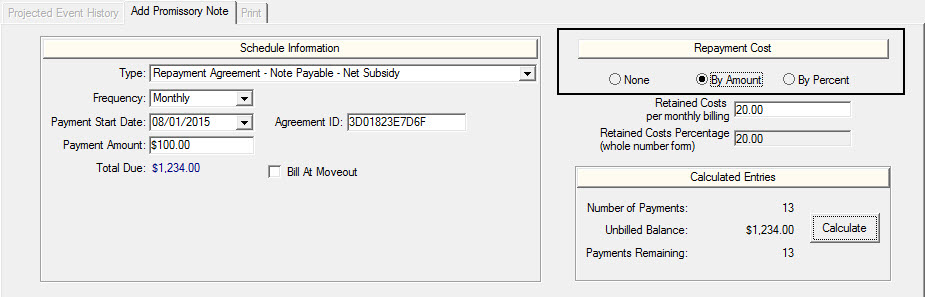
9/10/2015
The Cost Retained portion of Repayment Agreements in Bostonpost has been updated to increase usability. Previously, the Cost Retained was entered with an initial payment amount and/or an ongoing retained cost. These amounts were then included with the monthly billing for the corresponding Repayment Agreement schedule.
This setup led to many errors related to Ending Balances on HAP Requests, including incorrect amounts appearing on the Hap Request forms, HAP payment batches not being processed, and the inability to include Cost Retained in manual billings. To resolve most of these errors, data fixes were required, which led to longer than average wait times. To alleviate these errors and give more control to the user, we have made changes to the Cost Retained portion of Repayment Agreements.
When creating, maintaining, or changing the terms of a Repayment Agreement, users now have the option to omit the repayment cost, or add it by amount or by percentage.
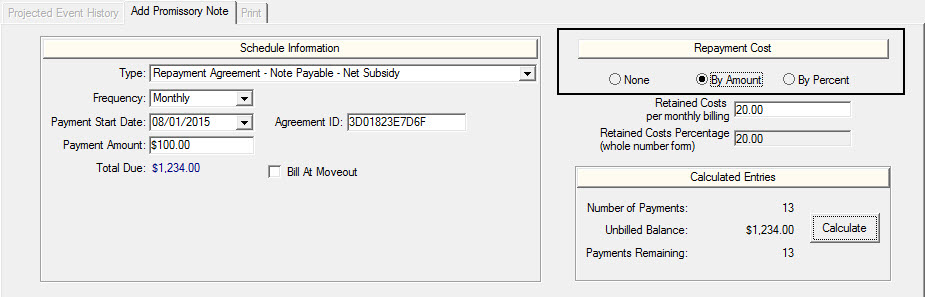
This will be considered the default amount and can be entered as either a dollar amount or a percentage limited to 20% of the payment amount. This amount or percentage will then be associated with each payment made toward the repayment agreement.
Note
The Cost Retained schedule no longer appears on the Household > Accounting > Promissory Notes tab.
When receiving a tenant payment made toward a Repayment Agreement, the default Cost Retained amount will now be displayed with the payment and that amount is now editable. A new tab, Retained Costs, has been added to the Process Payment Batch task.
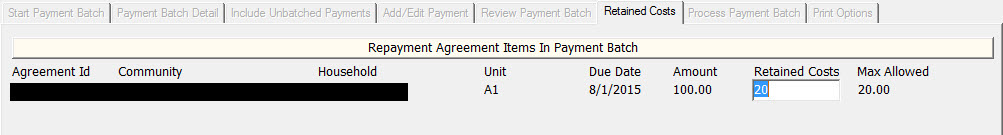
When a payment batch contains payments made toward repayment agreements, this tab displays all payments and the retained costs to be associated with each. The Retained Costs amounts will be editable to those users with appropriate rights, and is limited to 20% of the payment amount, per HUD guidelines.
When applying credits toward a Repayment Agreement Item, a new field, Retained Costs, is now available. The Retained Costs amount is editable for users with appropriate rights.
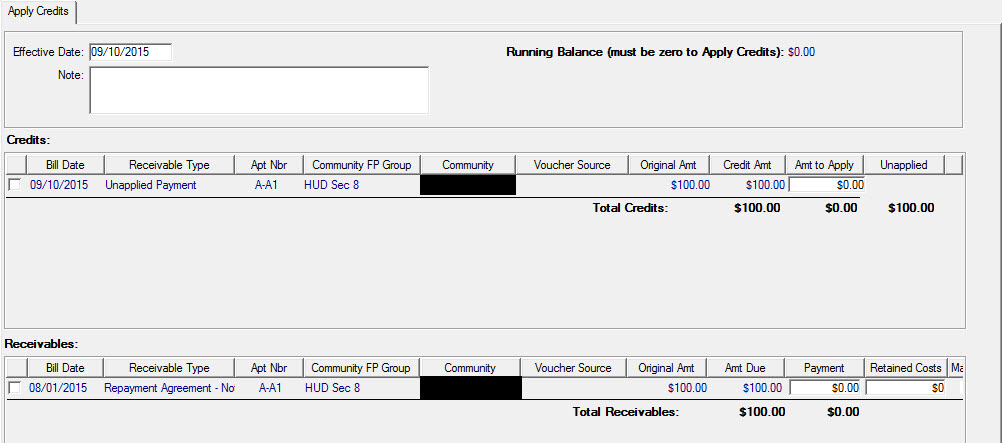
Note
The default amount will not be populated on this page, and any costs retained must be manually entered.
Security/User Access:
Though access to make changes to the Promissory Note itself remains unchanged, a new item has been added to the System Admin > Define Access tab under Payments > Retained Costs Tab. This determines which users have access to manually edit Retained Cost amounts while processing a payment batch.
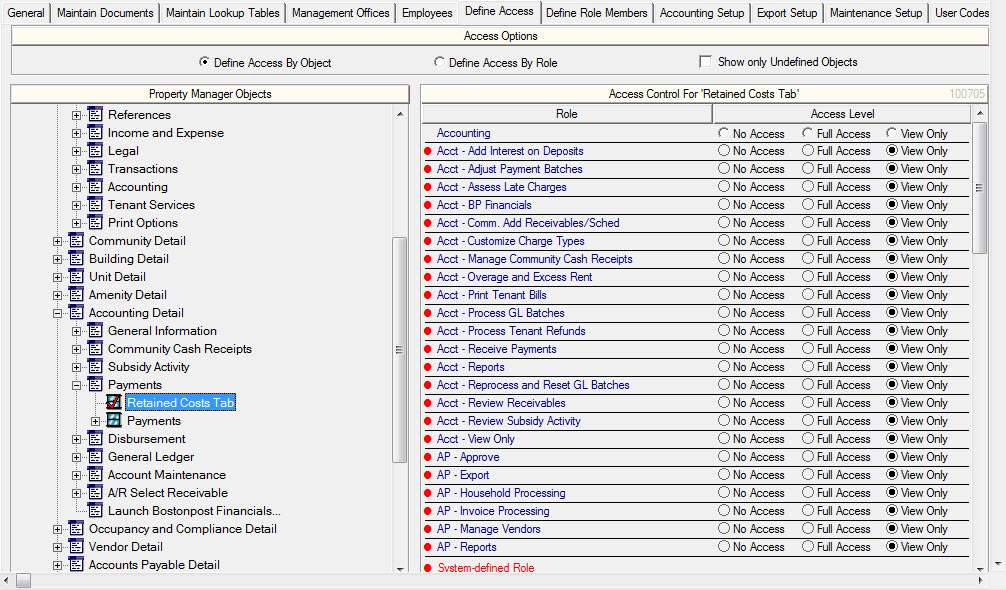
Processes not affected by the update:
▪ Creating a HAP Request
▪ Reconciling a HAP Request
▪ Receiving a HAP Request payment which includes a Repayment Agreement
FAQ’s
Q: Will the accounting for repayment agreement change with the new process?
A: No, the accounting for repayment agreements will be the same.
Q: Who will be able to make changes to the repayment cost?
A: Access to the Create Promissory Note, Maintain Selected Promissory Note, and Change Terms tasks will remain the same.
Q: How will existing Repayment Agreement Schedules be affected?
A: Existing Repayment Agreements with associated Ongoing Cost Retained amounts will be carried forward as the Default Cost Retained and no further action will be required. Repayment Agreements for which the Cost Retained was entered as Upfront Costs will need to be edited to enter the Default Cost Retained amount/percentage. This can be done via the Change Terms for Selected Promissory Note task.