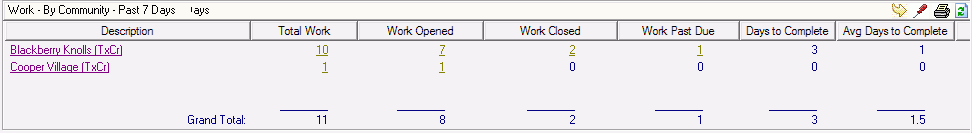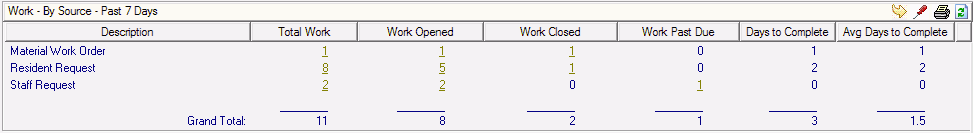
This object displays Work Order and Inspection statistics grouped by Community, District, Region, Priority, Source, Employee or Vendor and spans the full Dashboard width. You can also select a date range of Past 7 Days, Past 14 Days, Past 30 Days, Current Month or Last Month. This object and its popups also have a print icon, which will print the view in a formatted report, and an export icon, which will export the view into a file (text, Excel, PDF, etc.). Double-clicking the Hyperlink on any Work Order/Inspection Count will bring up a list the Work Orders/Inspections for that count.
Click the configure, print buttons and Work Order/Inspection Count Hyperlinks for more information.
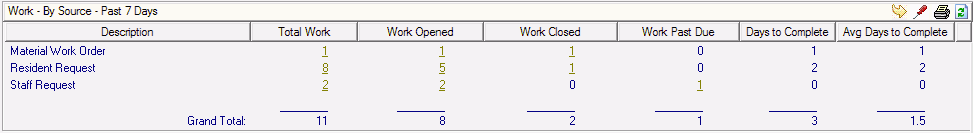
If you set the Work Dashboard Object to display Work Orders/Inspectionss by Community, you can double-click the Community Hyperlinks to drill down into the Community Detail.