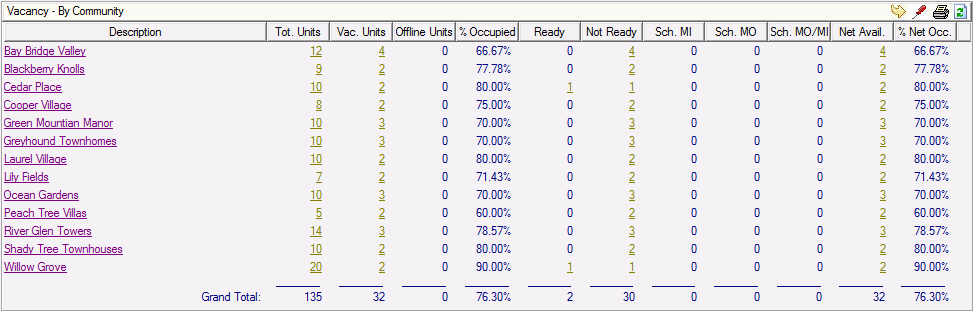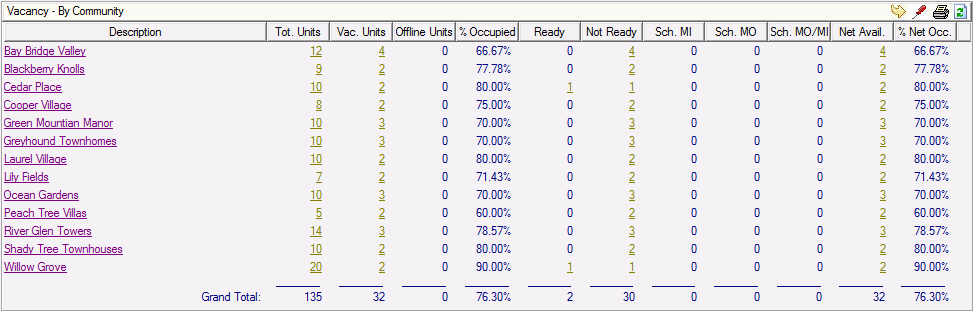
This object displays vacancy information and spans the full Dashboard width. The Vacancy object is designed to present you with vacancy statistics that you are authorized to see. The object display can be grouped by community, rental agent, district or region. Double-clicking a community’s name will take you that community’s General Information window. Double-clicking a Vacancy unit count in any of the columns for any one community will open a popup box with details behind that number. From these popups, you can further drill down into unit or household details. This object and its popups also have a print icon, which will print the view in a formatted report, and an export icon, which will export the view into a file (text, Excel, PDF, etc.).
Units that are temporarily offline are not included in the Vacant Units, % Occupied and % Net Occupied columns. Permanently offline units are not included in any of the counts.
Click anywhere on the image for more information.