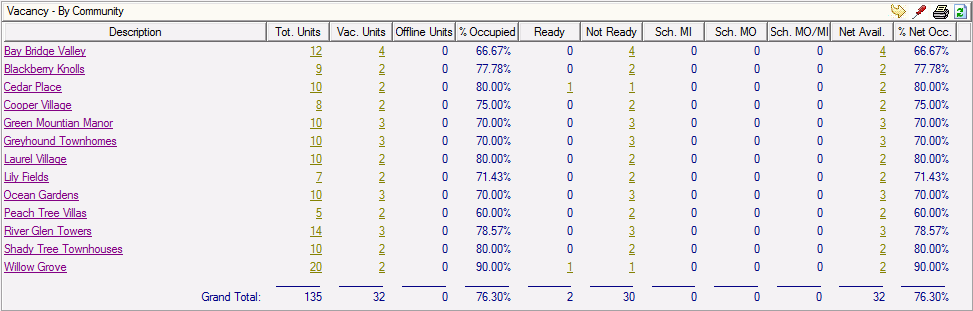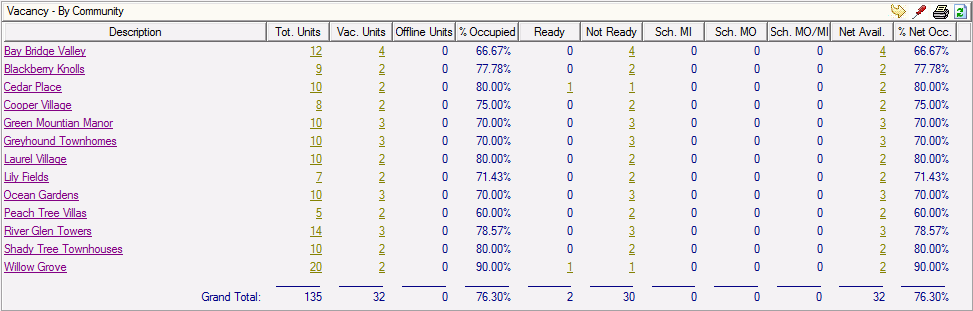
The Vanacy object displays vacancy information. The object display can be grouped by community, rental agent, district, or region. Clicking a community name takes you to that community’s General Information window. Clicking a unit count in any of the columns opens a window with additional details. From these windows, you can drill down to view unit or household details. This object also has a print icon, which will print the view in a formatted report, and an export icon, which will export the view into a text, Excel, or .pdf file.
Note
Units that are temporarily offline are not included in the Vacant Units, % Occupied, and % Net Occupied columns. Permanently offline units are not included in any of the counts.
Click anywhere on the image for more information.