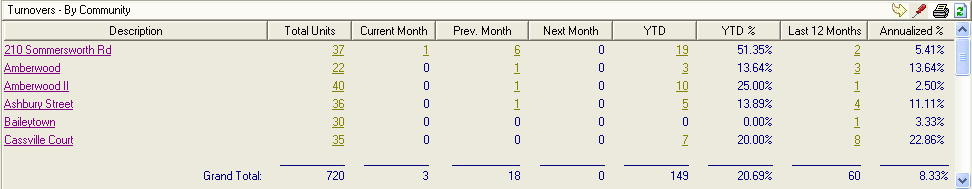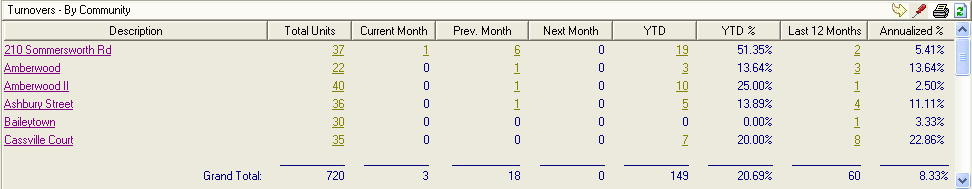
The Turnovers object displays unit turnover information. This object presents turnover statistics for all the communities to which you have access. The object display can be grouped by community, rental agent, district, or region. Clicking a community name takes you to the Unit Turnover window. Clicking a turnover unit count in any of the columns opens a window with additional details. On these windows, you can drill down to view unit or household details. This object also features a print icon, which will print the view in a formatted report, and an export icon, which will export the view into a text, Excel, or .pdf file.
Click anywhere on the image for more information.