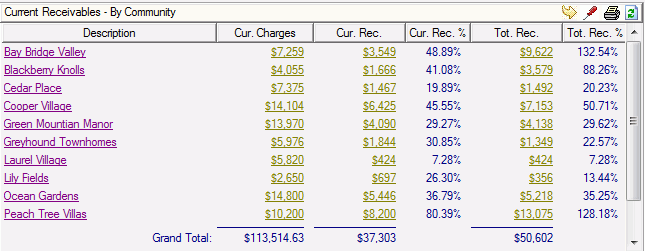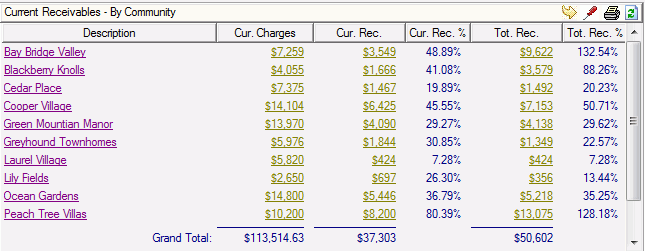
The Current Receivables object displays an analysis of current receivables grouped by community, rental agent, district, region, or receivable type. This object presents key performance statistics at a glance, and you can drill down to view further detail.
The following columns are available on this object:
▪ Current Charges—Displays the current month charges.
▪ Current Receivables—Displays the open items due within zero to 30 days.
▪ Current Receivable %—Displays current receivables as a percentage of the current charges.
▪ Total Receivables—Displays the total amount due.
▪ Total Receivable %—Displays receivables as a percentage of the current charges.
Clicking the amounts opens a box with a report listing of communities, households, apartment numbers, receivable types, due dates, and amounts included in the total. This object also has a print icon, which will print the view in a formatted report, and an export icon, which will export the view into a text, Excel, or .pdf file.
Click anywhere on the image for more information.