This task is used to apply credit balances to outstanding items of like subsidy sources.
This task is available only if there is a credit balance in the Open Items section.
You can apply the credit to the outstanding charge as long as the credit and charge have the same subsidy source.
If the subsidy is provided by a 3rd party voucher, you can apply the credit to the outstanding charge as long as the credit and charge have the same voucher source.
Open items that have been included on a HAP Request or have a status of "HAP Eligible" will not appear in the Apply Credits task until after they are greater than 6 months old.
![]() Use Apply Credits only if you are certain the agency is not going to adjust any subsidy for the date of the credit in a subsequent period. You should only apply a credit from the same month as the receivable - if you cross months it will cause confusion in your reporting later.
Use Apply Credits only if you are certain the agency is not going to adjust any subsidy for the date of the credit in a subsequent period. You should only apply a credit from the same month as the receivable - if you cross months it will cause confusion in your reporting later.
Household Detail ![]()
![]() Accounting Tab
Accounting Tab ![]() Subsidy tab
Subsidy tab ![]() Tasks
Tasks ![]() Apply Credits
Apply Credits
Select the Subsidy Source/Voucher Source for the credit you are going to apply.
Click Next.
The effective date of the Apply Credits event will default to the current date. If you want to change the date click Change Effective Date in the upper left corner and enter the new effective date, then click OK.
The effective date can be in the past or as far in the future as the latest date of any open item to be applied.
Note: You may enter a note of explanation. This field is optional.
The screen lists the Subsidy Credits in the top section and the outstanding Subsidy Receivables in the bottom section. You must check off equal dollar amounts for both the top and the bottom.
Click the check boxes on the left for the items you want to apply.
If the total credits and receivables do not match start with the amount that is less, whether it is the credit or the outstanding receivable, check that box and then move to the amount that is more - you will have to enter the dollar amount in the Amt to Apply or Payment field, then hit the Tab key on your keyboard and the system will recalculate the remaining credit amount.
When the credit to be applied is less than the open item balance that it is being applied to, the amount applied to the selected open item will match the credit amount.
As you click credits and open items and change any of the amounts to apply or applied, Property Manager will update the message at the Running Balance, indicating what needs to be done to get the Running Balance to zero
Once you have checked off the equal amounts of credits and outstanding receivables, and the Running Balance is $0.00 click Finished.
An Overall Status window will pop up with a Passed or Failed message and display any GL entries that were created.
If it failed you may need to make a correction or contact Bostonpost Client Support at myMRI or contact a Client Support Analyst directly at (877) 579-8896 for assistance.
If it passed click Close.
The Apply Credits event will now appear in Event History.
The Open Items section will reflect the application accordingly, i.e. if you have applied a credit of $24.00 to a subsidy receivable open item of $24.00 both Open Items will no longer appear. If you have applied a credit of $4.00 to a subsidy receivable open item of $24.00 the receivable open item balance will now be $20.00.
Example: There is a $4.00 credit balance for 11/01/2005 USDA subsidy and a $24.00 charge balance for 11/01/2005 USDA subsidy in Open Items.
Check off the credit on the top of the screen as you will be applying the full amount.
Enter $4.00 next to the subsidy receivable in the Payment field, then hit the tab key on your keyboard to update the Running Balance.
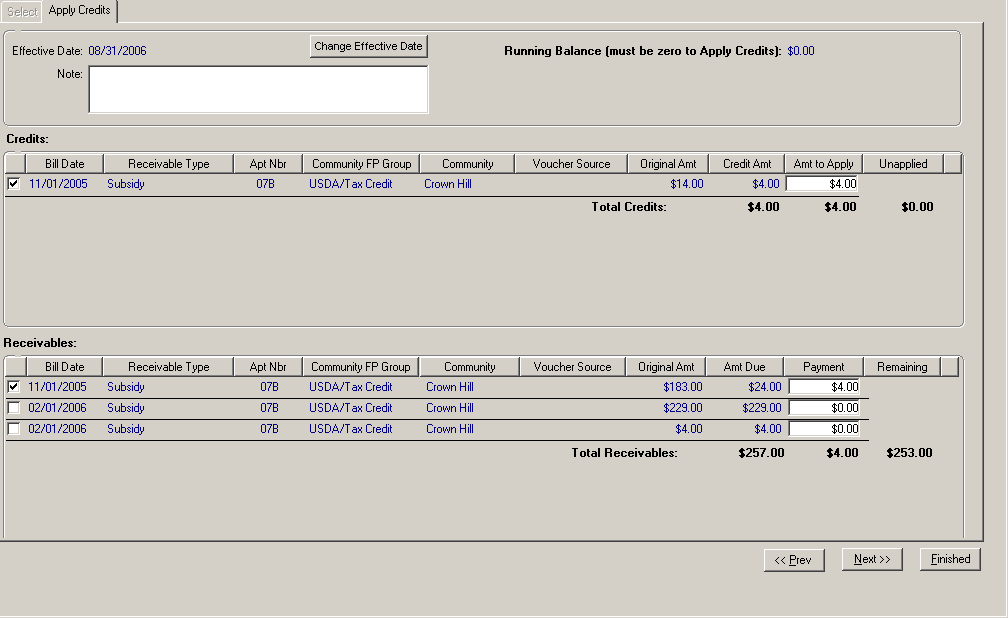
Q. Why do I need to apply to like months?
A. If you apply items from different months then you are changing the way an agency truly paid you. They may have over-paid you one month for which you owe back the difference, and under-paid you another month for which they owe you. If you apply these items it will be almost impossible to reflect what originally happened in your next report to them to resolve the differences.
I am trying to apply a credit but it does not appear under the subsidy source I chose.