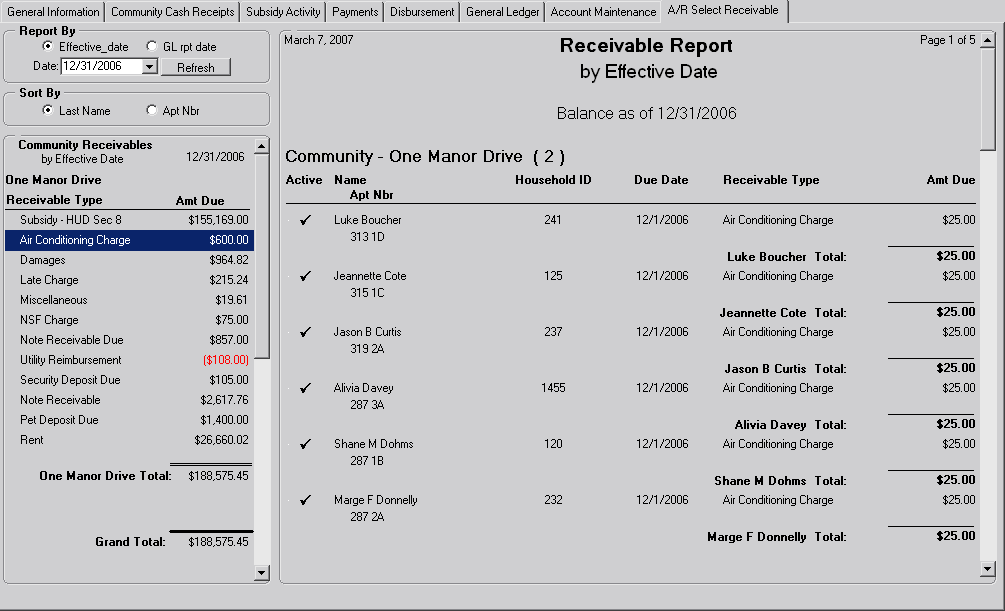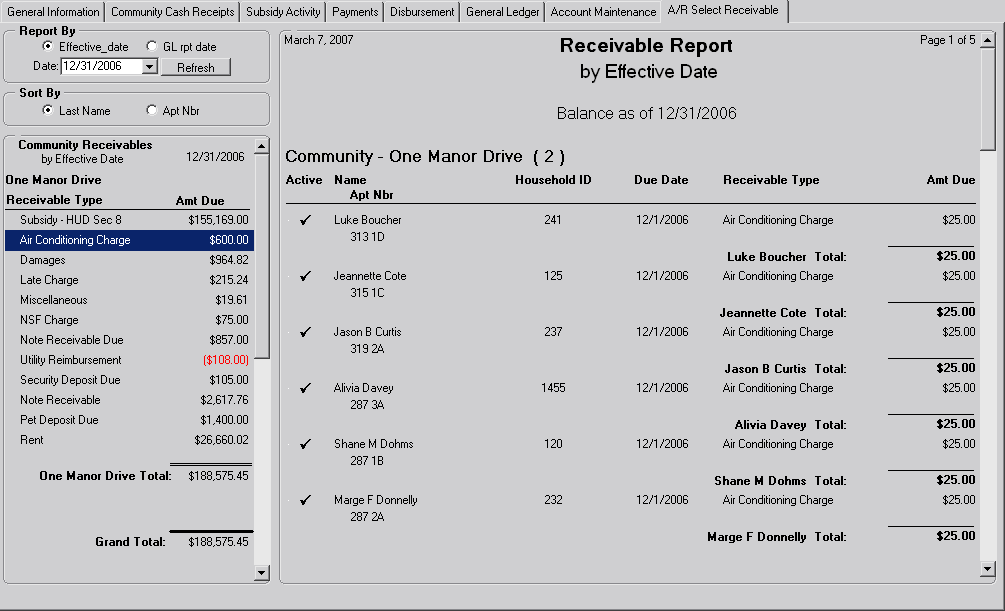
This tab displays A/R information by Receivable Type for the community selected in the context bar.
In the Report By area, you have the following view options:
▪ Effective_date—Select to view by the effective date of the receivables.
▪ GL rpt date—Select to view by the GL report date of the receivables.
▪ Date—Enter or select the date by which you want to view receivables.
In the Sort By area, to arrange the receivables by certain information, select Last Name or Apartment Number.
In the Community Receivables area, select the receivable type that you want to view.